Medisoft+Plus EHR
Seamless clinical notation in the cloud!

Medisoft+Plus is a hybrid SaaS platform, fully integrating the Medisoft Practice Management program with a cloud-based Electronic Health Record (EHR) application. It’s design is both intuitive – created by physicians for physicians – and feature-rich, with everything you need to schedule, chart, and bill, as well as cutting-edge functions for patient tracking, physician and patient communication, code search and recommendation, as well as being a 2015 certified product.
With +Plus, your patient charts have never been easier. Enjoy a streamlined, easy-to-use design allowing you to review and update your patients’ information at a click without sacrificing your ability to customize your view to fit your needs. Create visit notes seamlessly with customizable templates, built-in logic, and an Intelligent Order Entry system that brings everything you need to treat your patient directly into your note workflow while seamlessly capturing complete billing and clinical data.
Low Setup Costs
Bridge to Medisoft
2015 ONC Certified
+Plus Downloads
+Plus Product Features
Smart and Flexible Patient EHR
- Multiple note types for progress notes, procedures, communications and other forms of documentation are supported.
- Multi-view templates, free text and users can even use voice recognition to document.
- Health summary views are fully customizable by physicians.
- All historical patient data is easily reviewed.
Reduced Input with Smart Data Cascading
- Automated notation occurs with the simple selection of the Chief Complaint, creating a cascade of entries from HPI, Exam, Diagnosis, Procedure, and Care Plan.
- Fast & Past Notes allow the copy and modification to existing notation structures to simplify common notes used across the practice.
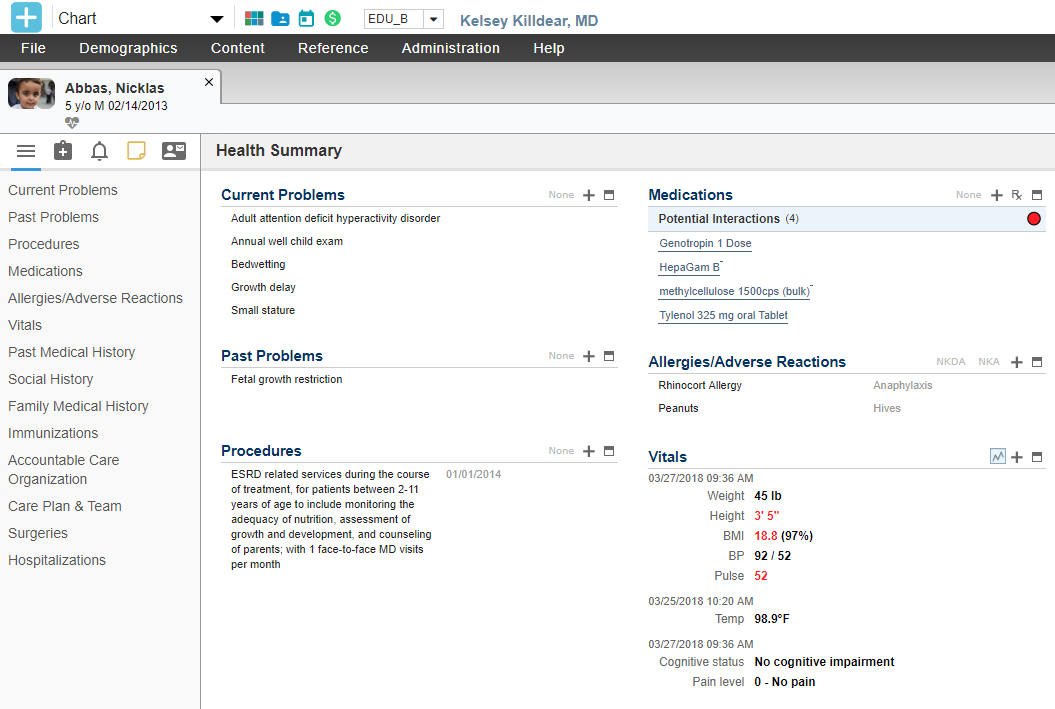
Intelligent Order Entry
- Streamlines the identification and creation of relevant orders such as labs, referrals, and medications, all automatically captured in the patient’s health record.
- Best practice hints at the point of care provide additional support while clinicians can easily save common order sets.
- Because IOE automates this process, your staff is free to focus on other patient care items.
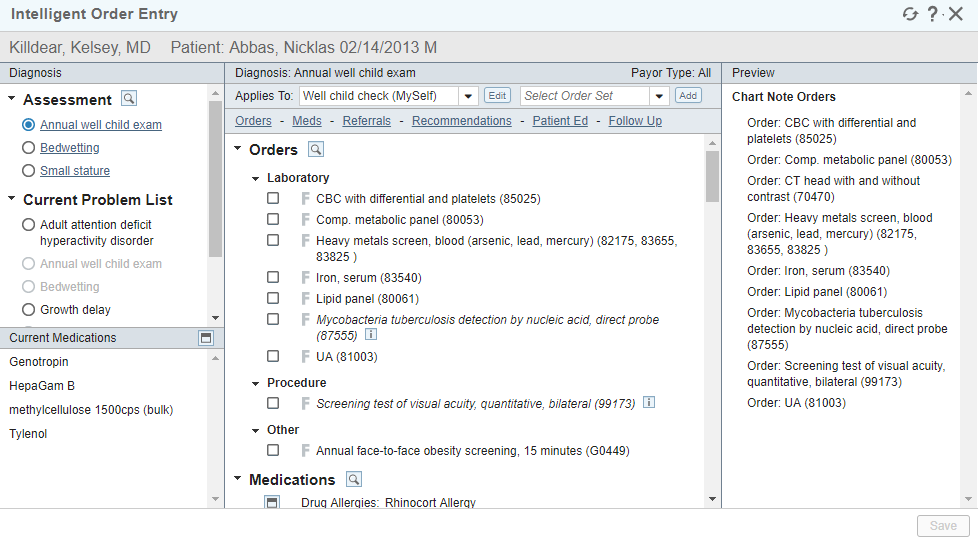
Orders
- Streamlines the identification and creation of relevant orders such as labs, referrals, and medications, all automatically captured in the patient’s health record.
- Results are displayed in an intuitive listing where details can be disclosed, reviewed, and physician observations captured.
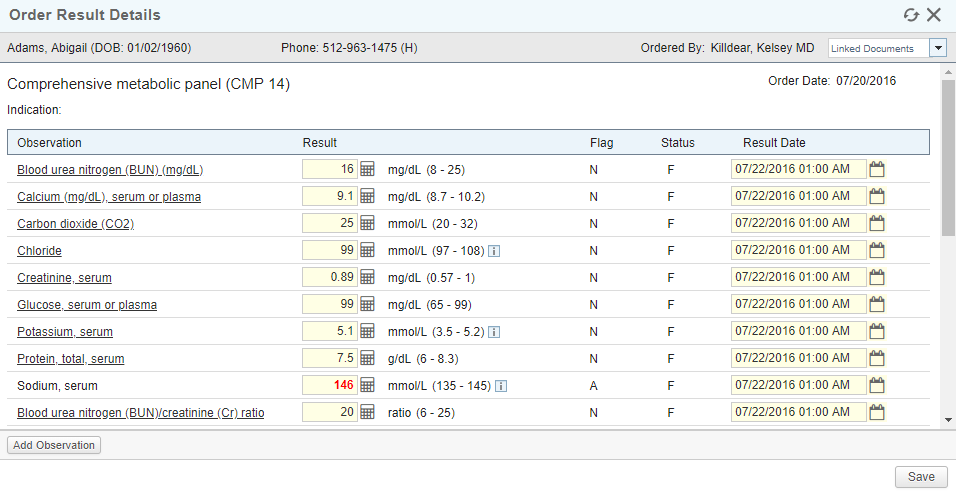

- Easily lookup and electronically prescribe thousands of drugs with automated drug interaction and drug allergy notifications to be sure your patients safety is confirmed.
- View patient insurance drug coverage and add new pharmacy locations within the eRx workflow.
- Electronic prescribing of controlled substances (EPCS) is available as an add-on capability of eRx through Surescripts.
+Plus Product Features
Patient Portal
- A powerful tool for patient engagement.  Patients have their own mobile-friendly personal health record (PHR).
- Physicians can securely send results and other information such as education documents to patients.
- Appointment requests and confirmations reduce staff burden, while patients can request medication refills.
Attaching Documents
- Uploaded from any connected client and imported to the EHR and even directly attached to the Patient Chart
- Documents are saved as common PDF files, and can be annotated and shared with other physicians directly from the +Plus EHR.
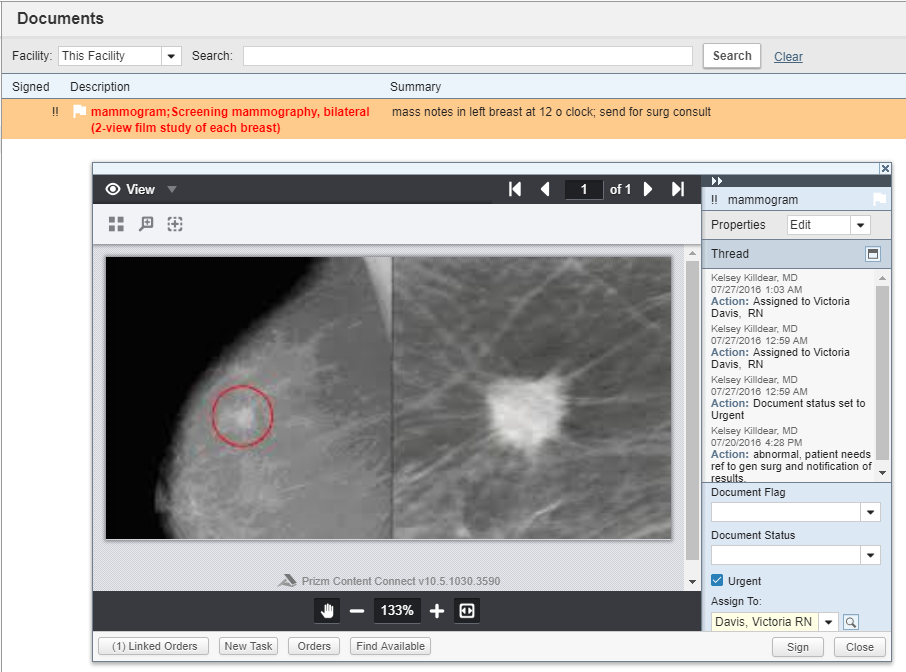
Orders
- Streamlines the identification and creation of relevant orders such as labs, referrals, and medications, all automatically captured in the patient’s health record.
- Results are displayed in an intuitive listing where details can be disclosed, reviewed, and physician observations captured.
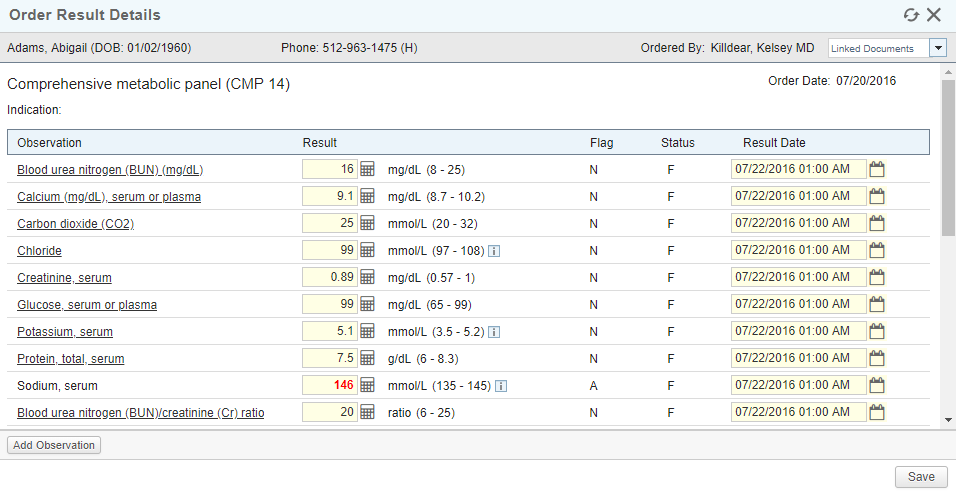
Medical Art Manager
- Incorporate anatomical information into your notation library with visuals that can be modified to enhance provider observations and assessments.
- Images can be selected individually or incorporated into an overall Note template for repeated use.
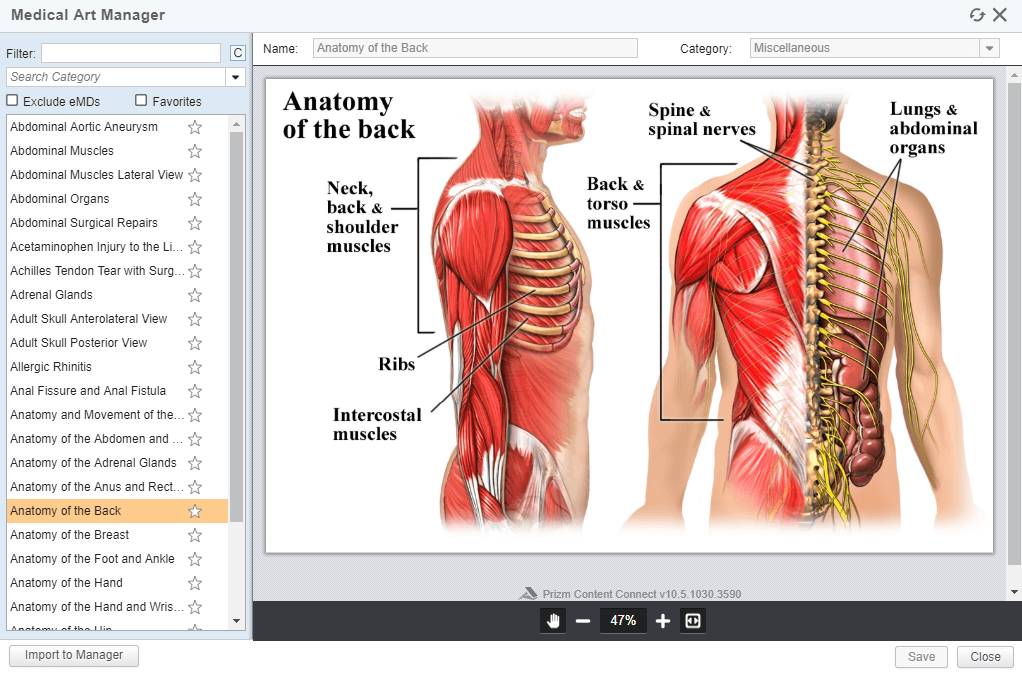
EHR Can Be Challenging
Let us help select the right Medisoft solution for you.
Standard EHR
- Latest Medisoft PM (5 User License)
- Office Hours Scheduling
- Medisoft Report Professional
- Plus EHR Charting &Â Health Summary
- Plus Tracking Board
- Plus Patient Education & Medical Art
- Plus Documents/Scanning
- Plus Tasks & Messages
- Plus e-Prescribing & Formularies
- Plus CCDA Export
- Plus Storage (20GB)
- Unlimited Technical Support
- Unlimited Billing Support
- End-User Training
Certified EHR
- Latest Medisoft PM (5 User License)
- Office Hours Scheduling
- Medisoft Report Professional
- Plus EHR Charting &Â Health Summary
- Plus Tracking Board
- Plus Patient Education & Medical Art
- Plus Documents/Scanning
- Plus Tasks & Messages
- Plus e-Prescribing & Formularies
- Plus CCDA Export
- Plus Storage (20GB)
- Unlimited Technical Support
- Unlimited Billing Support
- End-User Training
- Plus Direct Messaging
- Plus Patient Portal with Updox
- Plus Lab/Radiology Results
- Plus Immunization Registry Export
- Plus CQM Reporting with FigMD (+$500/year)
- Plus e-Prescribing of Controlled Substances (+$25/ppm)
Frequently Asked Questions
Can I get training, unlimited support, and installation included in my purchase?
Yes, you get it all! Free Medisoft upgrades, unlimited technical and billing support, nightly data backups, and training are all part of your monthly subscription services.
How long is implementation? What kind of training is available to get started?
We offer a complete 4-6 week training program that refreshes your staff on Medisoft and teaches the new functionality of the Plus EMR solution, including the setup of initial clinical templates. Our training staff will meet weekly with practice staff to review objectives and address questions as you are facilitated through a detailed training curriculum.
Is it easy to upgrade and add the EHR to Medisoft?
Really…it is. The toughest aspect of adding the clinical charting to your Medisoft application is creating enough time for staff training and determining the chart structure (template) you plan to use, which can vary significantly from practice to practice. The interface data exchange and enhancements to your clinical workflow are straight-forward. Â
What are the redundancy and disaster recovery features of Medisoft+Plus Solution?
Medisoft will continue to be supported by your local and off-site data backup programs. Â
The cloud portion (+Plus) hosted at the datacenter is triggered every 15 minutes with offsite database backups nightly with redundant hardware across the board.  When disaster occurs we have a secondary location in which the environment will be brought up.
Will Medisoft+Plus work for my specialty?
The highly customizable nature of the +Plus EMR includes screen layouts, note types, templates, shortcuts, flowsheets, and more makes it easy to tailor the application to different settings and different specialties. It was designed and tested with numerous specialties and settings and includes hundreds of out-of-the box, customizable templates and flowsheets for many different specialties.
What is the Medicapaedia?
Under the covers of Plus sits a powerful interface terminology engine that automatically maps clinical concepts to structured international medical terminologies or code sets such as LOINC®, SNOMED®, CPT® and more. The benefits of the Medicapaedia is that it automatically codes content without providers’ additional effort and it speeds up information entry. You focus on documenting a naturally flowing, readable note using your common and familiar clinical terms while under the covers eMDs automatically links these concepts to ICD-10 codes, CPT orders, and more.
Intelligent mapping also means the interface terminology speeds up data entry because it understands how parts of the note link together. For example, if you document a symptom in the HPI, other sections of the note such as the ROS will automatically update. If you want to document a patient’s prior procedures, treatments, or other history and you’ll get that list directly in the context you need it. If you need a different diagnosis you’ll be able to use the eMDs ICD-10 Search component – unquestionably the best and fastest ICD-10 coder in any EHR or PM (you can try it out at www.icd10survivalkit.com).Â
Want To Learn More?
Feel free to drop us a line anytime to speak with someone directly.